Iquality website live on the latest Sitecore Azure stack

Iquality website live on the newest Sitecore Azure stack
With the arrival of Sitecore 8.2 update 1 December 2016, Sitecore fully embraces the Microsoft Azure platform. At Iquality, we already noticed the potential of Microsoft Azure; we already have several Azure Services deployed successfully. Thus, we have been looking forward to this new version of Sitecore, which therefore, in our opinion, is not just an update release. Our website is now running live as a web app in Microsoft Azure and we would like to explain how and why we implemented this.
The Iquality website
Recently, the Iquality website has been completely redeveloped in Sitecore 8.2. Therefore, it was the ideal candidate to upgrade to the latest version of the Sitecore Experience Platform and fully host in Azure. The architecture of our implementations is modular and disconnected from Sitecore. As a result, the upgrade proceeded very smooth. Since you install a vanilla Sitecore web app and deploy your Sitecore implementation on top of this web app, this architectural type is essential to easily deploy to Azure.
How did we implement this?
Deploying a Sitecore implementation within Azure consists primarily of two steps:
- Installing a vanilla Sitecore platform
- Deploying custom implementation
There are two options when it comes to installing vanilla Sitecore; the easiest way is to install vanilla Sitecore through the Azure marketplace. The advantage is convenience, but a drawback is that this system cannot be customised. Another possibility is to make a custom installation script through Azure ARM templates; the drawback is that this takes more time. The advantage is that the vanilla installation is completely customizable and easy to reuse. Reusable installation scripts combined with the ease to create your own services within your Azure subscription is very powerful. We decided to go for the second option and define Azure ARM templates and proceed the installation using powershell. We are now able to install a completely new Iquality website within Azure in less than half an hour (!).
We are now able to install a completely new Iquality website within Azure in less than half an hour.
Ronald Nieuwenhuis
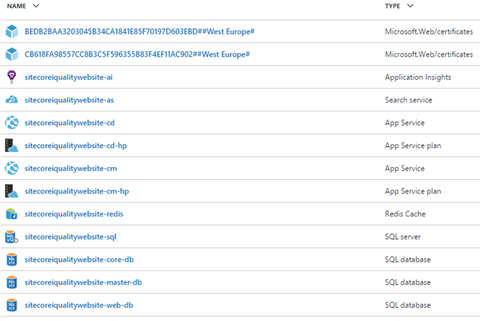
Azure web app
As mentioned, the 8.2 update 1 of the Sitecore Experience Platform is the first update to support Azure web apps; but what exactly is a web app? In this case, we speak of a web app when a website or web application uses Azure as a full PAAS (platform as a service) model. The website or web app uses all native services of Azure. For example: it is possible to apply the Azure native scaling on your Sitecore web app. Furthermore, Microsoft Azure is responsible for the infrastructure.
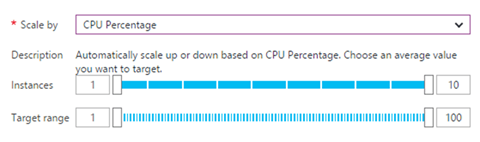
Benefits of the Sitecore Experience Platform within Azure
As previously mentioned, one of the benefits of Azure is that it is easy to install a new environment within an Azure subscription. Furthermore, it doesn’t take a lot of time to install this new environment. You are able to create your own services within your own Azure subscription. Using ARM templates, it is also possible to create your own provisioning scripts, which allows you to repeatedly and quickly deploy your Azure services.
We also use the native Azure services, which include:
- Scalability: in Azure it is possible to scale both horizontal and vertical. In case of expected peak loads, it is therefore possible to scale up. It is also possible to set up automatic scale triggers.
- Application insights: the monitoring tool within Azure. Here you will find all the health data from the web app. You will also find the Sitecore loggings here.
- Azure SQL: the SQL server version optimized for Azure. Sitecore databases are installed in a SQL Azure database.
Of course there is more: Azure Redis Cache, Azure Search, etc. etc.
We would like to tell you more about Microsoft Azure and the Sitecore Experience Platform. We like to show you how our Iquality website is running as an Azure web app and tell you about our experiences. Would you like to know more? Please contact Ronald.



